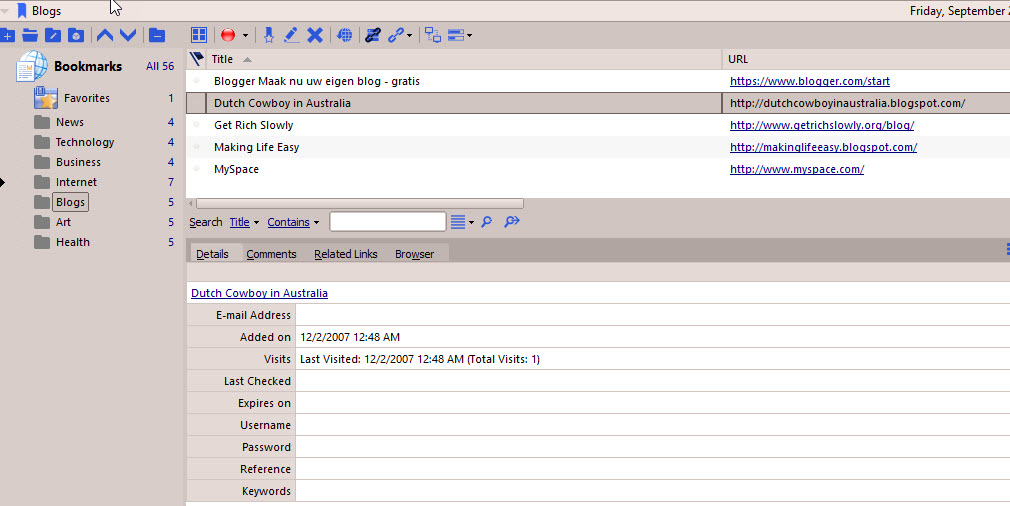
With doogie®PIM you can store URLs, Web site addresses and Internet sites. The difference to your browsers bookmarks system to doogie®PIM is that doogie®PIM can store much more information about the URL plus you can assign a thumbnail image and have rich formatted text as comments.
Launching a URL can be done in the list view of the URLs section or use the handy drop down button on the MiniBar to locate and launch the website.
Bookmarks Management Layout
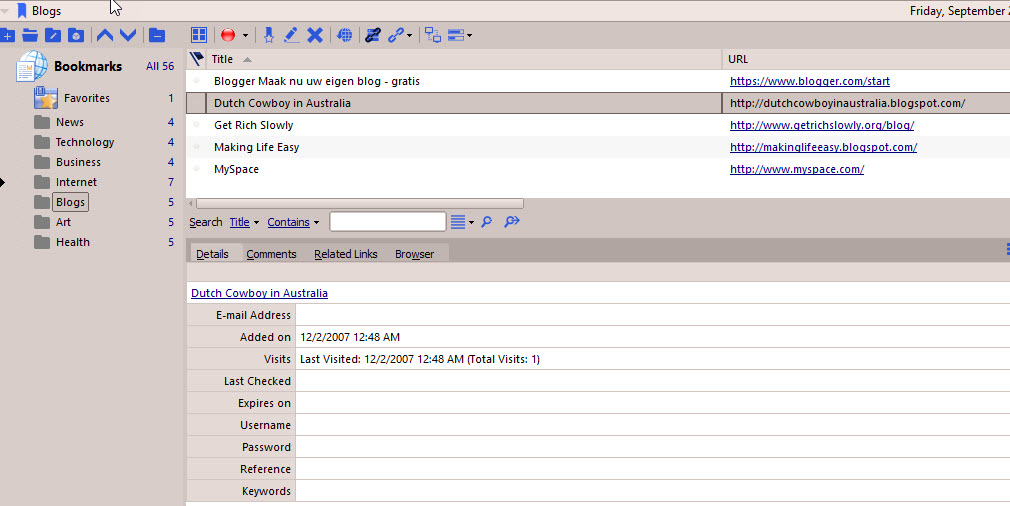
URLs are organized in a tree view, similar to the other sections. You can have as many URLs as you wish in each folder and have as many folders as you need.
See Folders for more information.
See Managing URLs for more information.
NOTE: doogie®PIM does have a web browser that can be used in a new window. If you have two monitors or simply want to use doogie®PIM for your web browsing needs then launch the doogie®PIM web browser.